How to Block Calls on GBWhatsApp?
Getting constant calls on WhatsApp can be disruptive—whether it’s from strangers, spammers, or even acquaintances when you simply don’t want to be disturbed. Official WhatsApp does allow blocking contacts, but the controls are quite limited. GBWhatsApp, on the other hand, takes it further by offering flexible options to manage incoming calls, giving you more control over who can reach you and when.
Why Blocking Calls Matters?
Unwanted calls aren’t just small annoyances—they can interrupt your work, disturb your free time, or even expose you to spam and suspicious accounts. With GBWhatsApp, blocking calls goes beyond silencing one person. You gain the ability to control who can reach you, reduce distractions, and create a safer, more private messaging space.
In today’s fast-paced life, uninterrupted focus is essential, and unwanted calls can easily break your concentration. Spam calls are also becoming more common, and blocking them helps protect you from potential scams or phishing attempts. By customizing call restrictions, you can keep communication open only to the people who matter most. This not only saves your time but also ensures peace of mind. Ultimately, GBWhatsApp empowers you to use messaging on your own terms, without unwanted noise.
Step-by-Step: How to Block Calls on GBWhatsApp
GBWhatsApp makes it easy to set your own rules. Here’s how:
- Open GBWhatsApp on your phone.
- Tap the menu (three dots) in the upper-right corner and go to GB Settings.
- Select Privacy > Calls.
- From here, you’ll see several options to manage calls:
- Everyone – accept calls from anyone (default).
- My Contacts – block calls from people not saved in your contacts.
- My Contacts Except… – block specific people in your contact list.
- Nobody – completely disable all incoming calls.
- Confirm your selection, and the new setting will take effect immediately.
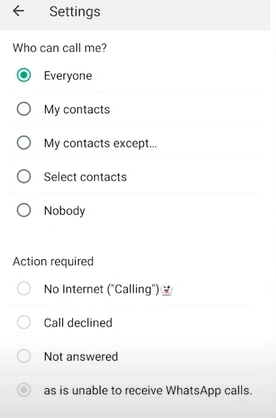
You can also block calls from within a chat:Open the conversation, tap the three-dot menu, select Block, and decide if you want to report the user as spam.
What Happens When You Block Someone?
- The blocked person cannot call or message you anymore.
- Your existing chat history stays in your app until you delete or archive it.
- They won’t get a notification that they’ve been blocked, but their calls and messages will simply never reach you.
- If you change your mind later, you can unblock them anytime under Settings > Privacy > Blocked Contacts.
GBWhatsApp vs Official WhatsApp: Call Blocking
- Official WhatsApp
- Only allows muting chats, not blocking calls.
- To stop calls, you must fully block the contact, which also stops messages.
- Limited control—either allow all calls or block entirely.
- GBWhatsApp
- Lets you separate calls from messages, so you can still chat with someone while blocking their calls.
- Provides multiple blocking modes: Everyone, My Contacts, or Nobody.
- Allows blocking unknown numbers without removing them from chats.
- Flexible and customizable—perfect for managing both personal and spam calls.
That is, GBWhatsApp provides far more control over calls than official WhatsApp. While the official app forces an all-or-nothing approach, GBWhatsApp lets you customize who can call you, block unknown numbers, and maintain chat access even when calls are restricted. This flexibility makes managing your communication easier and more private.
Customizing Call Restrictions for Better Privacy
One of the best things about GBWhatsApp is how customizable the restrictions are. Instead of just blocking one person at a time, you can apply settings that cover entire categories of callers. For example, you may allow calls from friends and family (saved in your contacts) but block everyone else. Or, if you need total focus, you can temporarily set the app to Nobody—turning your GBWhatsApp into a text-only space until you’re ready to receive calls again.
Unblocking and Managing Contacts
If you change your mind later, it’s easy to adjust your settings. You can return to the same Who Can Call Me option and re-enable calls for specific groups. Alternatively, you can unblock individual contacts directly from the chat window. Importantly, blocking calls doesn’t delete your conversations. When you unblock someone, the chat history remains, and you can pick up where you left off.
Final Thoughts on Call Blocking in GBWhatsApp
The ability to block calls in GBWhatsApp adds a layer of control that the official WhatsApp simply doesn’t offer. Instead of enduring constant interruptions or being forced to block entire contacts, you can fine-tune your call preferences to suit your needs. Whether you’re avoiding spam, focusing on work, or simply creating healthier communication boundaries, GBWhatsApp gives you the tools to do so effectively. For anyone who values peace of mind and flexibility, this feature is a game-changer.

